Follow these three easy steps to locate the connector, plug in the adapter and turn the ignition to the correct position.
1. Locate the OBD port in your car
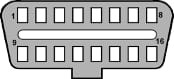
Search for a 16-pin D-shaped connector that will match the adapter. The connector should be located in or near the interior dashboard close (within 1 m or 3 ft) to the steering wheel.
A typical place for the socket is the compartment under the driver’s side dashboard.
2. Attach the adapter

After you have located the diagnostic connector, attach the adapter. Ensure the adapter is tightly connected but don’t use too much force.
The adapter should have some LEDs blinking; if it has an ON/OFF switch, make sure to switch it on.
3. Prepare the car for diagnostics
Turn the ignition key to the ON position. It will make the computer systems fully operational but not start the engine.
Alternatively, you can also start the engine. In most cases, this is just fine, although some cars require that when resetting the Check Engine Light, the engine must not be running.
You can put a keyless ignition system to the ON position by pressing the start/stop button without pushing the brake pedal simultaneously.